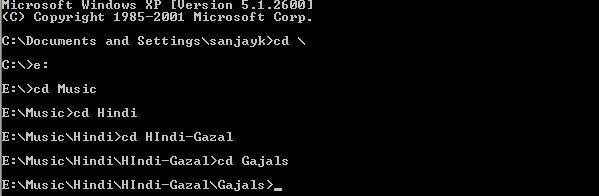VLC media player is obviously a superb multimedia player, due to its capability and features, but its default skin/theme doesn’t look much better as its features do.
So here is a solution from which one can easily use winamp classic skin onto the VLC media player:
Launch the VLC Player and go to Settings > Switch Interface > Skins 2, as displayed in the below picture

This skin looks a little modern.

Choose Select Skin (by right clicking on to the empty space in the player window), and hit on Open Skin.

Now go to to the location-folder where the winamp classic themes are placed on your PC, and select an appropriate skin
 Now the VLC Media Player will have a brand new look. You can adopt the same procedure to select different skins.
Now the VLC Media Player will have a brand new look. You can adopt the same procedure to select different skins.

However, the new VLC skin will remain until the player is restarted, if you do so, the newly set skin will reset to default one. So to keep the settings permanent, you will have to follow below steps:
- Launch the VLC Media Player
- Visit Settings > Preferences. (In older versions visit Menu > Tools > Preferences)
- In the Preferences section, click onto the Main Interface > Skins button
- Click on Advanced Options
- Save all settings

PS: To search the winamp classic skins,
- Visit classic.winamp.com/skins website
- Look up for your desired skin there
- Moreover, hit onto the Classic Skins (While performing the search)

- Then Select and download the desired skin and enjoy using it,